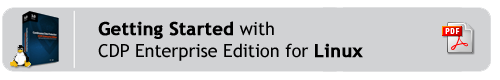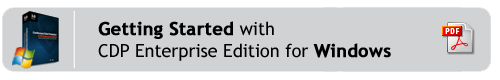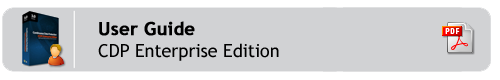Agents are computers and servers that are being backed up. With CDP Enterprise Edition, you can manage multiple CDP Agents.
Labels:
Page:
Accessing Agents
Page:
Adding the Agent to the CDP Server
Page:
Changing Agents
Page:
Customizing the Agents List
Page:
Testing Agent Connection
Page:
Deleting Agents
Page:
Starting CDP Agent in Recovery Mode