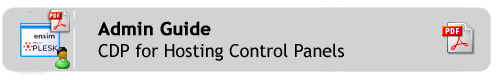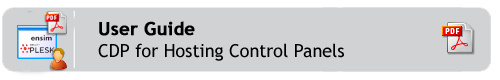Hosting Control Panel restore is available for CDP Enterprise and Advanced Edition.
CDP can backup and restore the following Hosting Control Panel products: System Requirements - CDP for Control Panels.
| Notice for 3.18 Version To use Hosting Control Panels with CDP version 3.18, users must upgrade their cPanel plugin for autologin. |
Actions related to Hosting Control Panels:
- Schedule Replication
- Restore
- Download as Archive
A Control Panel Instance is an occurrence of a Hosting Control Panel (a certain type of installation on the machine where CDP Agent is installed). A Control Panel Instance must be added to the Policy. For each Instance, you need to specify the Control Panel Type, Name, Description, and Parallels Virtuozzo Container ID (if it exists).
Once you have added the Control Panel Instance to the Policy, the system displays a direct link to CDP for Control Panel users. This link can be provided to the Hosting Control Panel end-users. Using the link, users can access their backups and restore data as ZIP or TAR files. To log in, end-users must use their Control Panel credentials.
There are three ways to restore or access Control Panel user files:
- Restore selected files to their original location. See Restoring Control Panel Users' Accounts.
- Download files to local computer and upload files via FTP to the website (Control Panel home). See Downloading Control Panel Users' Data as Archive.
- Send a TAR or ZIP containing selected or all files to Control Panel home directory. See Sending Control Panel Account Backup to Control Panel Home.
Actions related to Hosting Control Panel Instance:
- Add
- Enable/Disable
- Verify
- Delete
| Tip The Control Panel feature can be enabled/disabled for a Volume ("Limits" tab of the "Volume Properties" window). Read more in Creating Volumes. |