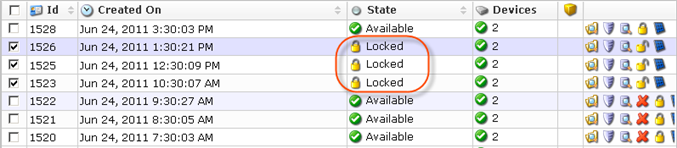Locking Recovery Points allows you to protect them from merging (deleting) by Retention Policy or manually.
Follow the instructions below to browse file(s)/folder(s) in Recovery Points in CDP.
1. Click on "Recovery Points" in the Main Menu to open the "Recovery Points" window.
| Standard Edition | Enterprise Edition | Advanced Edition |
|---|---|---|
 |
 |
 |
2. Enterprise Edition: In the "Recovery Points" list, select an Agent from the drop-down menu located on the "Recovery Points" list toolbar.
| Enterprise Edition | 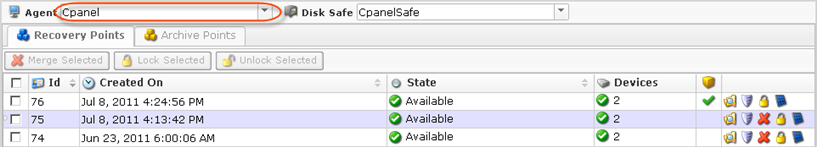 |
|---|
3. Select a Disk Safe from the drop-down menu located on the "Recovery Points" list toolbar.
| Standard, Advanced Edition | 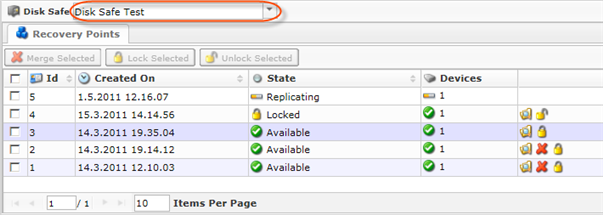 |
|---|---|
| Enterprise Edition | 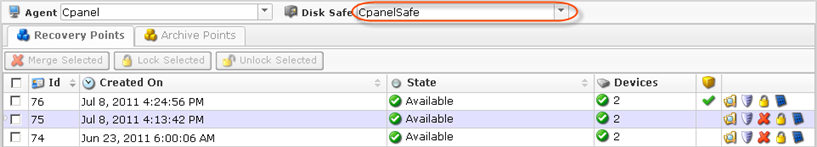 |
4. In the right top area, find a Recovery Point and click on the "Lock" icon in the "Actions" column for this Recovery Point.
| Standard Edition | 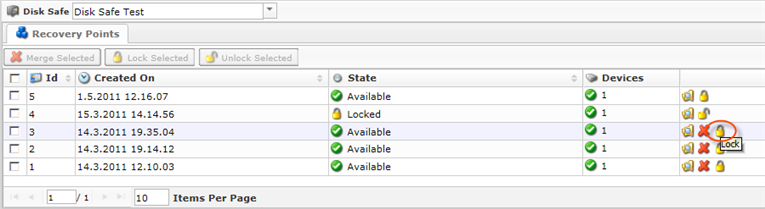 |
|---|---|
| Advanced Edition | 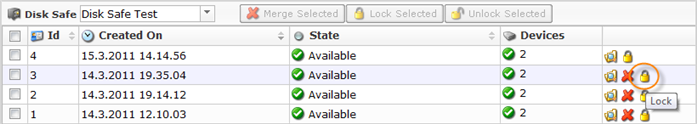 |
| Enterprise Edition | 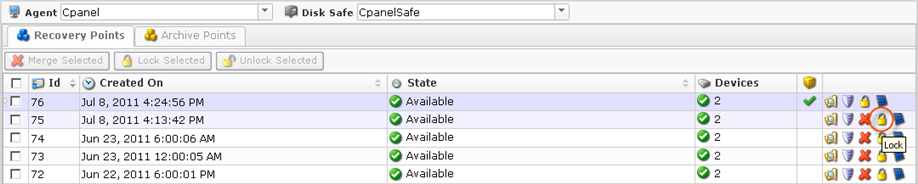 |
| Tip To find a Recovery Point, you can use the Basic and Advanced List Filters. See Customizing the Recovery Points List. |
| Note You can lock several Recovery Points simultaneously. See below Bulk Locking. |
5. Confirm your request to lock the Recovery Point by clicking on "Lock" in the displayed confirmation window.
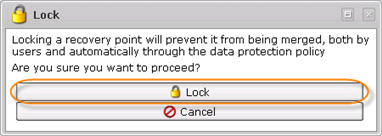
6. You can see the "Locked" state in the "State" column in the "Recovery Points" list.

Bulk Locking
Using the "Lock Selected" button, you can lock multiple Recovery Points simultaneously. Follow the instructions below.
1. Select several Recovery Points by checking check-boxes in the first column in the "Recovery Points" list.
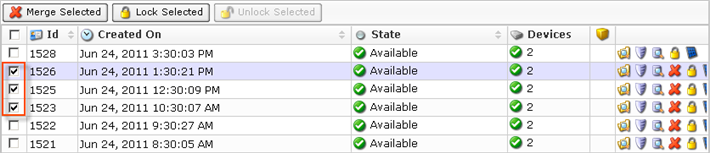
| Tip To find a Recovery Point, you can use the Basic Filter. See Customizing the Recovery Points List. |
2. Click on "Lock Selected" located in the "Recovery Points" list toolbar.
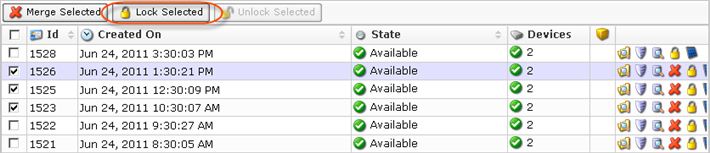
3. Confirm your request to lock the Recovery Point by clicking on "Lock" in the displayed confirmation window.
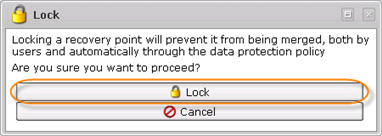
4. You can see the "Locked" state in the "State" column in the "Recovery Points" list.