Follow the instructions below to log in to the CDP Server.
1. Connect to the CDP Server Web Interface.
For detailed instructions on how to do this, refer to this page: Accessing Enterprise Edition Web Interface.
2. Once you have connected to the CDP Server, you will be prompted for a username and password.
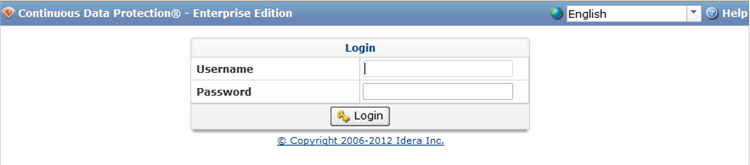
3. Enter your username and password in the corresponding fields.

4. Select the default language to be used from the language selection box.
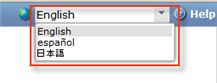
The default language displayed will be:
- The most recent language used, if it is found in a cookie and still available on the server.

Tip
The "remember me" setting should be enabled. This setting remembers the most recent user and language setting for the Login page. It is set to "On" by default, and there is no check-box or GUI visibility for this option. Only administrators can disable the "remember me" feature on all connections to the CDP Server using the "CDP Server" setting. However, if the browser has a disabled cookie or has cleared out the cookies, this feature will disappear. - CDP Server default language
- English
5. Click the "Login" button.
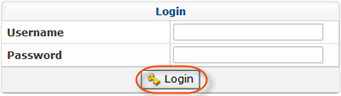
Labels:
