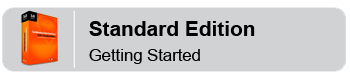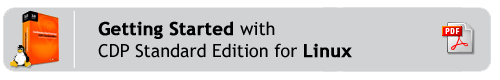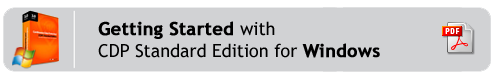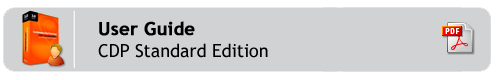|
The Standard Edition for Windows and Linux is affordable High Performance Disk to Disk Backup Software. You can install Standard Edition directly on the server you would like to back up. A dedicated CDP Server is not required. CDP allows you to store your Disk Safes on:
With Standard Edition you can:
Standard Edition includes:
|
Labels: