To remove R1Soft CDP Server Advanced Edition from your computer, follow the below steps.
| Notice The uninstallation process is different depending on whether you are using an RPM (RHE/CentOS/Fedora/Suse/Mandriva) or APT (Debian/Ubuntu) Linux distribution. |
RPM/YUM-based Installations
1. Type the removal command and press <Enter>.
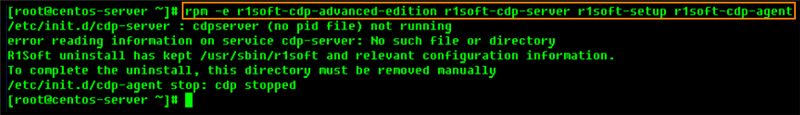
2. The uninstall program stops CDP Server. It displays information about file removals and may list files that must be removed manually.
3. Once the uninstallation process is complete, R1Soft CDP Server Standard Edition is removed from your computer.
DEB/APT-based Installations
1. Type the removal command and press <Enter>.
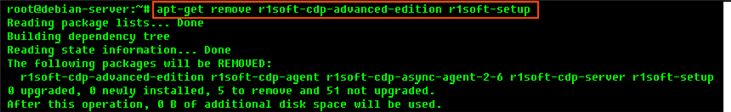
2. You will be asked to confirm the uninstallation. Press <Enter> to confirm.
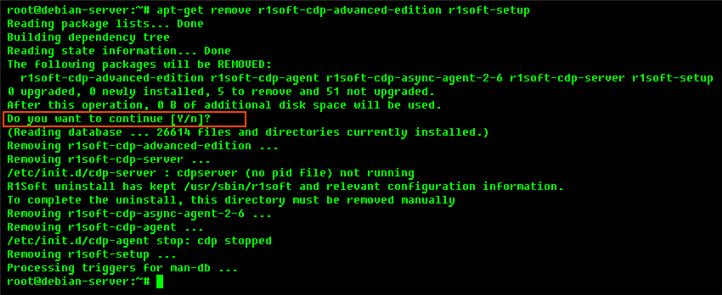
3. The uninstall program stops CDP Server. It displays information about file removals and may list files that must be removed manually.
4. Once the uninstallation process is complete, R1Soft CDP Server Advanced Edition is removed from your computer.
