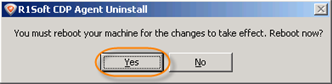To remove the R1Soft CDP Agent from your computer, follow the steps below.
1. Locate the shortcut to the uninstaller program in the Windows Start menu.
The full path to the shortcut is Start  (All) Programs
(All) Programs  R1Soft CDP Agent
R1Soft CDP Agent  Uninstall.
Uninstall.
| Notice The path can be different. |
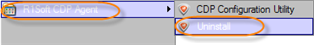
2. The uninstaller program displays the path to the server being uninstalled in the below window. Click "Uninstall" to proceed with uninstallation.
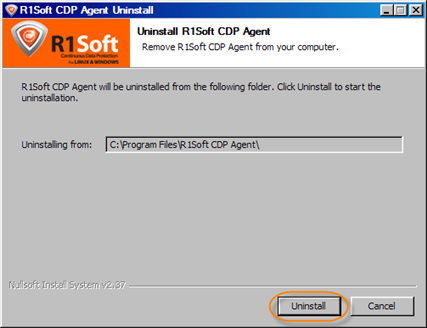
3. Wait for the uninstallation process to finish. It may take a few minutes.
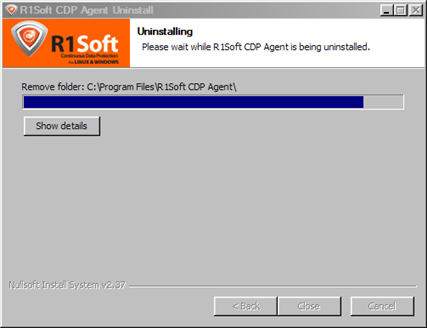
4. When the uninstallation is complete, the following dialog appears. Click on "Yes" to reboot the machine.