You can verify if an Instance exists on a specified Agent.
| You can also verify an Instance while Adding Control Panel Instances or Editing Control Panel Instances. |
Follow the instructions below to verify a Control Panel Instance in CDP.
1. Click on "Policy" in the Main Menu to access the "Policies" page.
| Advanced Edition | Enterprise Edition |
|---|---|
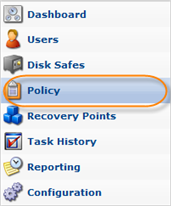 |
 |
2. Find the necessary Policy in the "Policies" list, and click on the "Edit" icon in the "Actions" column for this Policy.
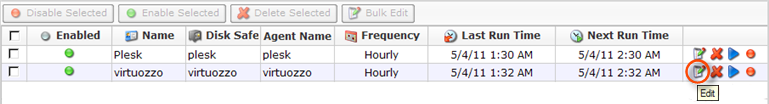
| Tip To find a Policy, you can use the Basic and Advanced List Filters. See Customizing the Policies List. |
3. The "Edit Policy" window will open.
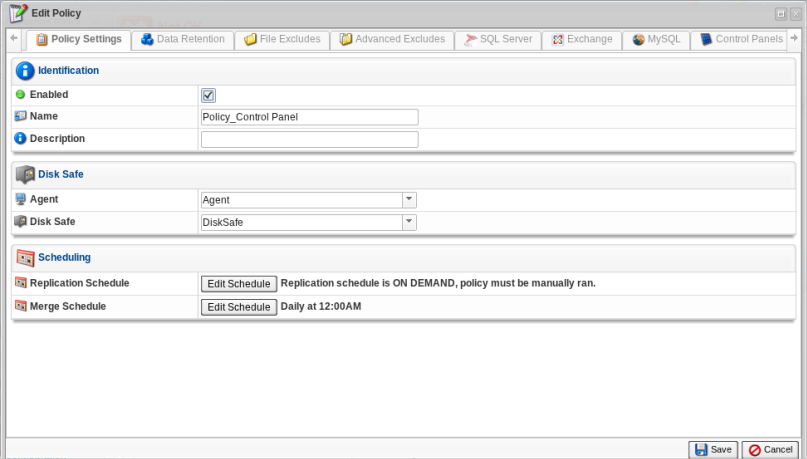
4. Choose the "Control Panels" tab.

5. A "Control Panel Instance" list on the "Control Panels" tab of the Policy window will appear.

6. Find the necessary Instance in the "Control Panel Instance" list, and click on the "Verify" icon in the "Actions" column for this Instance.

7. Confirm your request to verify the Instance by clicking on "Verify" in the displayed window.
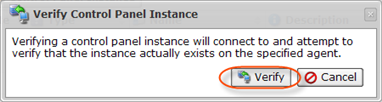
8. If the verification is successful, a dialog window will appear. Click "OK."
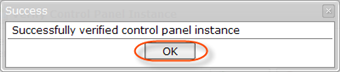
If the verification fails, the "Error Messages" window will appear. This means that CDP cannot find the Control Panel type you have specified. Make sure you have selected the correct Control Panel type.

Click "OK" and try to eliminate the error. Then verify the Instance again.
