#cdp-agent
 back to Linux Agent CLI - Tools
back to Linux Agent CLI - Tools
#cdp-agent is designed to start, restart, stop and view status of the CDP Agent. The command line options are described below.
Options
There are five (5) options for the #cdp-agent tool.
- start - Starts the CDP Agent.
- restart - If the CDP Agent is running, this command stops it and starts it again.

Note
If buagent is not running, the command starts the CDP Agent. - stop - Stops the CDP Agent.
- status - Displays status of the CDP Agent. For example, started.
- help (or -?) - Displays the list of options with descriptions.
To see all of the options the #cdp-agent supports, run the following command:
/etc/init.d/cdp-agent help
Return:
This command will display the following list of options:
usage: /etc/init.d/cdp-agent (start|stop|restart|status|help)
start - start cdp
stop - stop cdp
restart - stop cdp if running then start again,
if cdp is not running it is started
status - print status
help - this screen
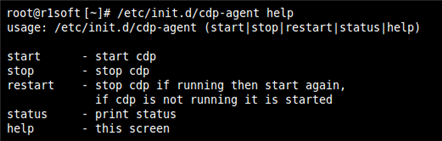
See also:
Labels:
None
