You can access Example API Functions in <installdir>/apisamples directory.
Windows CDP
During CDP Server installation you can select the installation directory for the server or leave the default location untouched.
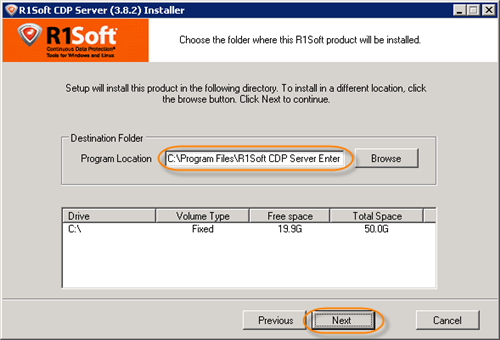
By default, the CDP Server is installed to:
- C:\Program Files\R1Soft CDP Server Standard Edition
- C:\Program Files\R1Soft CDP Server Enterprise Edition
- C:\Program Files\R1Soft CDP Server Advanced Edition
The following screenshot displays the contents of the apisamples directory of R1Soft CDP Advanced Edition directory (Windows).

Linux CDP
API samples are located in /usr/sbin/r1soft/apisamples directory. This directory cannot be changed because it is hardcoded in .deb and .rpm packages. The following screenshot displays the contents of the apisamples directory. The screenshot is made from Debian Gnome desktop.
| Tip Nautilus file manager should be started with root permissions because directory /usr/sbin/r1soft is not readable by regular users. |

Labels:
