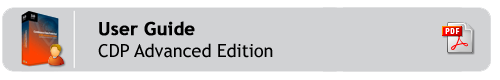The purpose of this manual is to provide you with complete instructions on how to use the CDP for MySQL Add-On.
About Databases Add-On
The R1Soft CDP for MySQL Add-On integrates Continuous Data Protection® with an online hot backup (snapshot) of MySQL databases to provide fast, efficient, and safe MySQL backups. The R1Soft MySQL Add-On ensures that tables be locked and flushed before a backup operation can take place. MySQL Add-On coordinates with the point-in-time file system snapshot.
The MySQL Add-On requires you to specify a MySQL account with administrative privileges that is used by the Agent to flush tables with read lock before the file system snapshot is taken. And the lock must be held until the snapshot completes.
| Notice If you use CDP to backup MySQL and do not use the R1Soft Databases Add-On, then the table lock and flush operation will not take place and your MySQL backup may likely be corrupt. |
With Version 3.18, you need to do the following to backup your MySQL database:
- Add an Agent and enable its MySQL feature. See Enabling Databases Add-On for Agent.
- Upload Java connector. See Installing the MySQL Connector JDBC into CDP3 Server.
- Create a Policy for the Agent. On the "Databases" tab, you can add your MySQL instance. Run the Policy. See Adding MySQL Instance to the Policy.
The following steps should be taken to restore your MySQL: Restoring a MySQL Database.
Prerequisites
In order to back up and restore MySQL databases using the CDP for MySQL interface, first you need to install either a Windows or Linux CDP Enterprise Edition 3.6.2 or higher and either a Windows or Linux CDP Agent 3.6.2 or higher on the server where your MySQL databases resides.
| Notice All previous versions of CDP do not include the CDP for MySQL Add-On. |
- Enabling Databases Add-On for Agent — Instructions on how to enable the Databases Add-On for an Agent.
- Adding MySQL Instance to the Policy — Instructions on how to add a MySQL instance to Policy.
- Allowing Remote Connections to MySQL Instance — Instructions on how to allow remote connections to your MySQL Instance and on how to grant the privileges necessary for connection.
- Browsing MySQL Instance — Instructions on how to browse a MySQL Instance added to a Policy in CDP.
- Editing MySQL Instance — Instructions on how to edit a MySQL instance in a Policy.
- Enabling and Disabling MySQL Instance — Instructions on how to enable/disable a MySQL instance in a Policy.
- Testing MySQL Instance Connection — Instructions on how to test the connection to the MySQL instance.
- Deleting MySQL Instance — Instructions on how to permanently delete a MySQL instance from a Policy.
- Restoring a MySQL Database — Instructions on how to restore a MySQL database in your CDP Enterprise Edition.
- Restoring MySQL Databases to Alternate Locations — Instructions on how to restore a MySQL database to alternate Agent in your CDP Enterprise Edition.
- Restoring MySQL Instance Best Practices — Instructions on how to restore entire MySQL instance on Windows and Linux.
- CDP for MySQL Common Questions — Common questions concerning CDP for MySQL.