To download the Windows CDP Enterprise Agent installer using R1Soft Customer Portal, perform the following steps:
| Note The "Enterprise Edition" installer package is capable of installing both Server and Agent software. The "Enterprise Agent" installer package contains only the Agent software and is a much smaller package. |
1. The software for Windows CDP Enterprise Agent 3.18.2 can be obtained via direct download from the R1Soft website at
https://dist.r1soft.com/download/.
2. Log in to the R1Soft Customer Portal by entering your User Name and Password in the form on the right-hand side of the screen. Registration is required for all downloads.
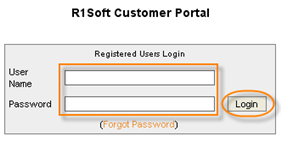
| Note Existing customers can use their R1Soft Customer Portal Login. The forum and tech support help desks have different logins. New customers can request a free trial download at http://www.r1soft.com/nc/company/download-cdp-enterprise-edition-trial/. |
3. Click on the "Download CDP Products" link.

4. Locate the "CDP Enterprise Agent" product group.

5. Click on the "Stable" link for the Windows product to download its stable release.
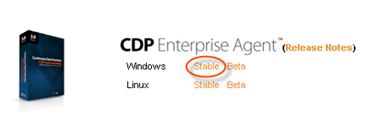
6. On the "Stable Release Downloads" page, select the most recent version. The version number is displayed in the "Version" column. The release date is displayed in the "Date" column. The most recent versions are displayed at the top of the list.
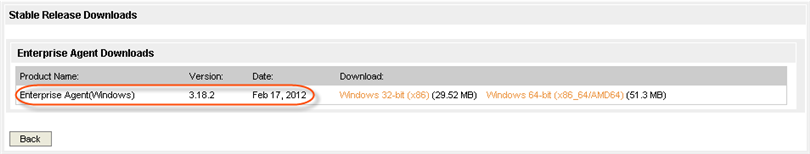
| Note You can view the release notes here: Release Notes. |
7. To download, click on the "Windows 32-bit (x86)" link for 32-bit binary Hardware/OS. Click on the "Windows 64-bit (x86_64/AMD64)" link for 64-bit binary Hardware/OS.
| See Also Checking Windows Bit Version - Instructions on how to determine whether a computer is running a 32-bit version or a 64-bit version of the Windows operating system. |
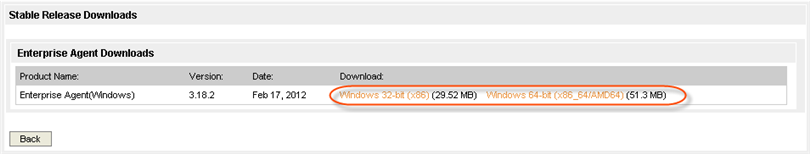
8. Click "Back" to return to the software list.
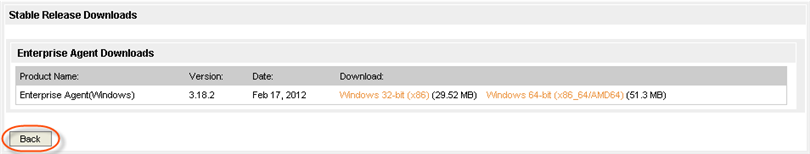
9. One of the following products should be downloaded:
For a 32-bit system:
- File name - R1Soft-EnterpriseAgent-win32-3.18.2.zip
- File size - 29.52 MB
For a 64-bit system:
- File name - R1Soft-EnterpriseAgent-win64-3.18.2.zip
- File size - 51.3 MB
Proceed to the next step: Installing Agent on Windows.
