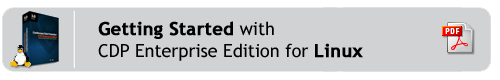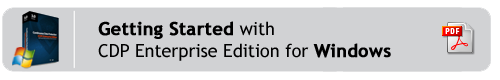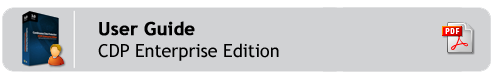In CDP Enterprise Edition, Disk Safes can be kept in containers on the Backup System called Volumes. Volumes are helpful If you are a service provider using CDP Enterprise Edition and your customers log on to the CDP Web interface to manage their own data protection.
Volume is a storage of one or more Disk Safes with a common Quota and assigned User(s)/Group(s). A Volume can keep replications of several Agents.
On a physical level, a Volume is simply a "home" directory for your customer's Disk Safe(s). It allows you to define the location of your customers' Disk Safes while hiding the actual storage path. You can also put a quota on a Volume to control how much Disk Space your customers can use.
Available Volume Actions
Product Configuration
A CDP administrator can configure the interface of the product to make it more accessible and easy to use. One of the available options is to make Volumes inaccessible to certain users. Read more in Configuring Product Features.
- Customizing the Volumes List — Instructions on how to hide and show columns, sort rows, manage items per page, filter the "Volumes" list in CDP.
- Deleting Volumes — Instructions on how to delete a Volume in the CDP Enterprise Edition.
- Importing Existing Volume — Instructions on how to import existing Volume to CDP Enterprise Edition.
- Accessing Volumes — Instructions on how to access and use the Volumes screen in CDP.
- Changing Volumes — Instructions on how to change Volume properties in the CDP Enterprise Edition.
- Creating Volumes — Instructions on how to create a new Volume in CDP Enterprise Edition.
- Removing Volumes — Instructions on how to remove Volumes in CDP.