Viewing VHD List Using R1Soft Hyper-V VHD Explorer
1. Launch the R1Soft Hyper-V VHD Explorer.
2. You can see the list of attached VHD files in the "Attached VHDs" column of the R1Soft Hyper-V VHD Explorer.
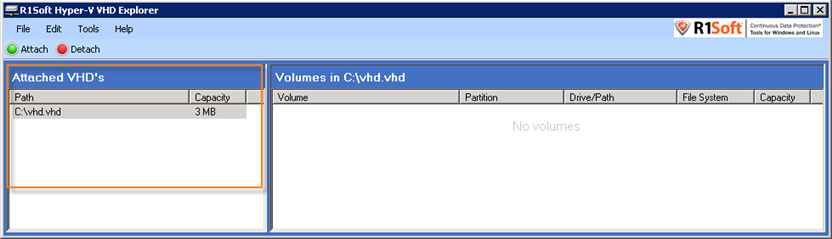
Viewing VHD List Using R1Soft Hyper-V VHD Console
1. Click "Start" and select the "Run..." menu.
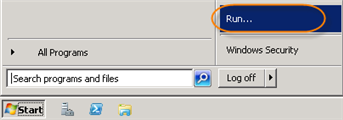
2. Type "cmd" without quotes and press <Enter>.
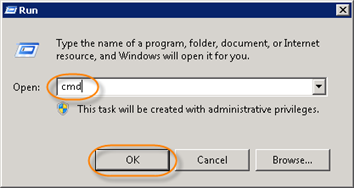
3. Go to the folder where the R1Soft Hyper-V Explorer is installed.
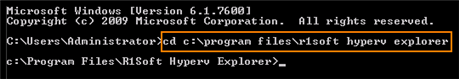
4. Run the following command:
"R1Soft Hyper-V VHD Console.exe" -l
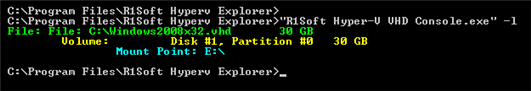
All VHD files will be listed.
Labels:
