All data necessary for a restore is kept in Disk Safes. On a physical level, a Disk Safe is a folder containing files and folders. You can change a Disk Safe's path by manually copying its folder to the other location. In this case, close the Disk Safe via the Server Backup Manager interface, and then move/copy the folder to the desired place. Finally, open the Disk Safe via the SBM interface.
| Tip You can open a Disk Safe created in another Backup Manager. |
To attach an existing Disk Safe:
- In the Main menu, click Disk Safes, and then click Attach Existing Disk Safe in the Disk Safes menu. Server Backup Manager displays the Attach Existing Disk Safe window as shown in the following image.

- Copy the path where the Disk Safe files are saved.
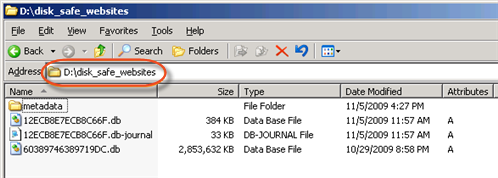
- In the Attach Existing Disk Safe window, complete the following fields:
- Server. Select the server for the Disk Safe.
- Name. Type a unique name to identify the Disk Safe in the system. SBM displays this name in the Disk Safes list.
- Path. Type or paste the location where the Disk Safe folder is currently saved. For example, D:/disk_safe_websites.
- Import Policy from Disk Safe. check this box to import the policy from the Disk Safe you are attaching.
- Click Add. SBM displays confirmation window that the Disk Safe is open.
- Click OK to close the confirmation window. SBM displays the opened Disk Safe in the Disk Safes list, as shown in the following image.

Open a stopped Disk Safe
To open a stopped Disk Safe:
- In the Disk Safes list, click the Open icon located in the Actions column corresponding to the closed Disk Safe.

SBM displays confirmation window that the Disk Safe is open. - Click OK to close the confirmation window. SBM displays a green icon in the State column.
You can also attach existing Disk Safes using the Disk Safes tab of the Server Details pane. This tab provides the same functionality as the main Disk Safes window. For more information about attaching Disk Safes using the Disk Safes tab of the Server Details pane, see Access servers.
Labels:
None
