The Server Backup Manager report preview function allows you to view the last generated version of that report.
To preview a report:
- In the Main menu, click Reporting. Server Backup Manager displays the Reporting window.
- In the Reports list, find the report you want to view, and then click the Preview icon in the Actions column of that report, as shown in the following image.
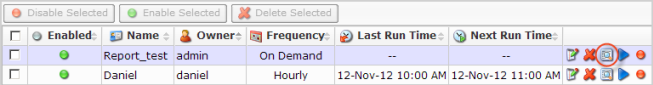
The system generates the preview, as shown in the following image.
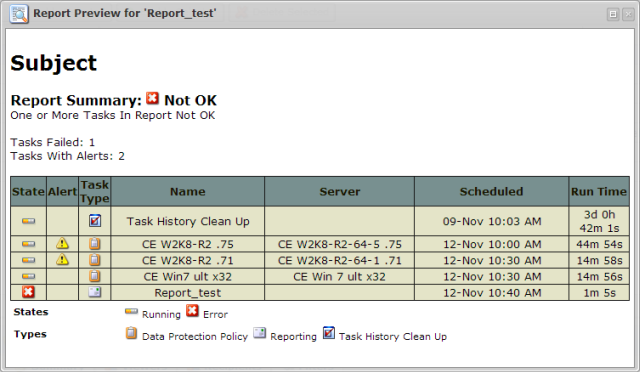
Labels:
None
