Follow the instructions below to access the Backup Manager information.
- In the Main menu, click Configuration. Server Backup Manager displays the Configuration window.
- In the Configuration menu, click Manager Information. SBM displays the Manager Information window as shown in the following image.
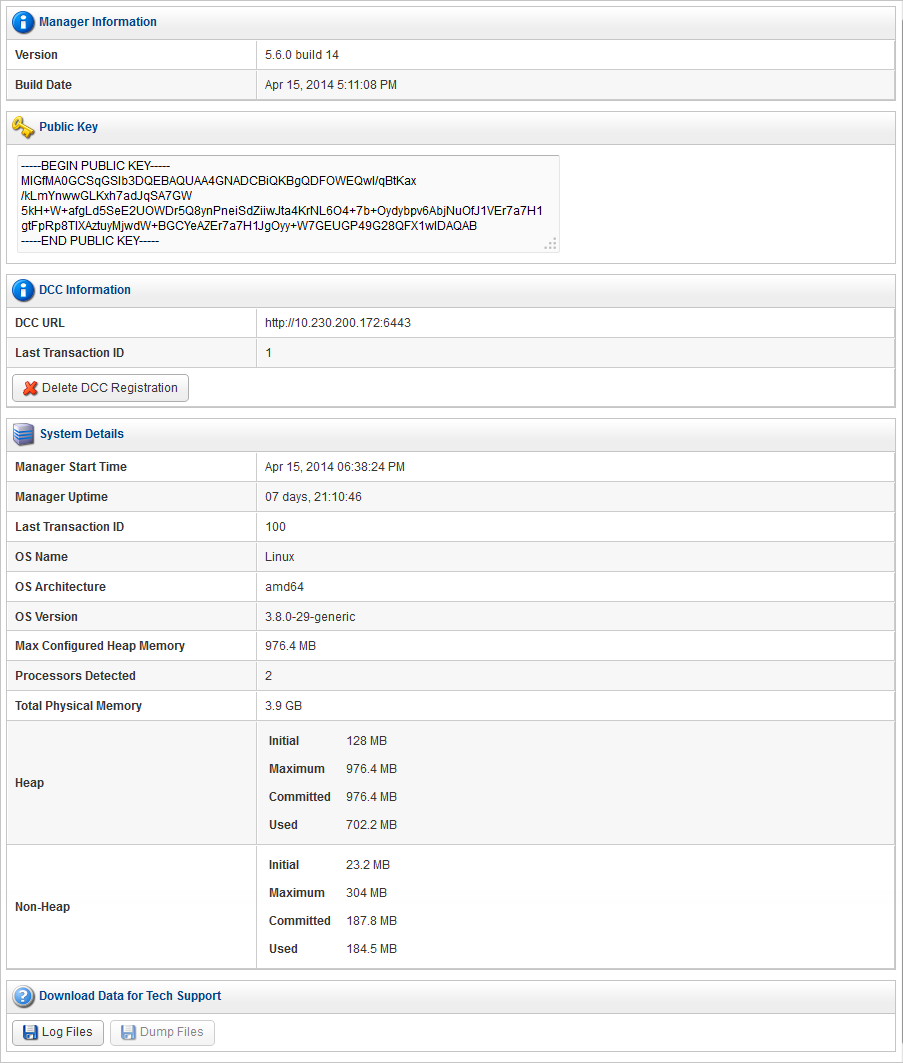
Here you can access useful manager, license, and system information concerning the work of the Backup Manager system.
Manager Information
- Version. Provides the version and build number of the currently-installed Server Backup Manager.
- Build Date. Provides the timestamp of the currently-installed Server Backup Manager build.
Public Key
Provides the public key for you to copy, if needed.
DCC Information (if installed)
- DCC URL. Provides the URL of the Data Center Console.
- Last Transaction ID. Provides the identification number of the most recent DCC transaction.
System Details
- Manager Start Time. Provides the timestamp of when the system started.
- Manager Uptime. Provides the duration of the system since installation.
- Last Transaction ID. Provides the identification number of the most recent transaction.
- OS Name. Provides the name of the operating system installed on the computer, such as Linux or Windows 2003.
- OS Architecture. Provides the conceptual structure of the operating system installed on the computer, such as amd64 or x86.
- OS Version. Provides the version of the operating system installed on the computer, such as 3.8.0-29-generic or 6.1.
- Max Configured Heap Memory. Provides the maximum heap size configured on the computer.
- Processors Detected. Provides the total number of processors on the computer.
- Total Physical Memory. Provides the total amount of physical memory on the computer.
- Heap. The current task heap memory usage.
- Initial. Provides the amount of heap memory initially allocated to the Backup Manager.
- Maximum. Provides the maximum heap size allocated to the Backup Manager by default in the server.conf file.
- Committed. Provides the amount of heap memory committed to use by the Backup Manager.
- Used. Provides the amount of heap memory in use by the Backup Manager. This value can help you to check available memory for new tasks.

Tips - Keep new tasks from launching when the Backup Manager system memory is too low.
- We highly recommend you use caution when adjusting these settings.
- Non-Heap. The current non-task heap memory usage.
- Initial. Provides the amount of non-task heap memory initially allocated to the Backup Manager.
- Maximum. Provides the maximum non-task heap size allocated to the Backup Manager by default in the server.conf file.
- Committed. Provides the amount of non-heap memory committed to use by the Backup Manager.
- Used. Provides the amount of non-task heap memory in use by the Backup Manager. This value can help you to check available memory for new tasks.
The Windows subsystem on Windows NT provides high-level memory management functions that make it easy for applications to build dynamic data structures, provide compatibility with previous versions of Windows, and create buffers and temporary placeholders for system functions. These memory management functions return handles and pointers to blocks of memory that are allocated at run time and managed by an entity called the heap. The heap's primary function is to efficiently manage the memory and address space of a process for an application.
Heap memory stores all instances or attributes, constructors, and methods of a class/object. For more information about using heap memory, see Configure heap memory.
Download Data for Tech Support
The Download Data for Tech Support feature streams a zip of the logs directory. The .zip file contains the /logs and /conf directories. For more information on how to download files for R1Soft Technical Support and for detailed information about the /logs and /conf directories, see Download data for Technical Support.
