An Email Report has the following properties as described in Schedule email reporting:
- State:
- Enabled
- Disabled
- Name
- Subject
- Owner
- Frequency Type:
- On demand report
- Minutely report
- Hourly report
- Daily report
- Weekly report
- Monthly report
- Yearly report
- Recipients:
- Users
- Groups
- Email Addresses
- Report Filters:
- by Server
- by Task Type
- by Task State
- by Task Alert
- by Log Message Level
- Report Options:
- Send Individual Emails
- Send Empty Reports
- Include Full Alert Details
- Specify From Address
To change the properties of a report in your Server Backup, follow the instructions below.
- In the Main menu, click Reports. The Reports page displays a list of your reports.
- In the Reports list, click the Actions icon for the report that you want to change and select Edit Report.
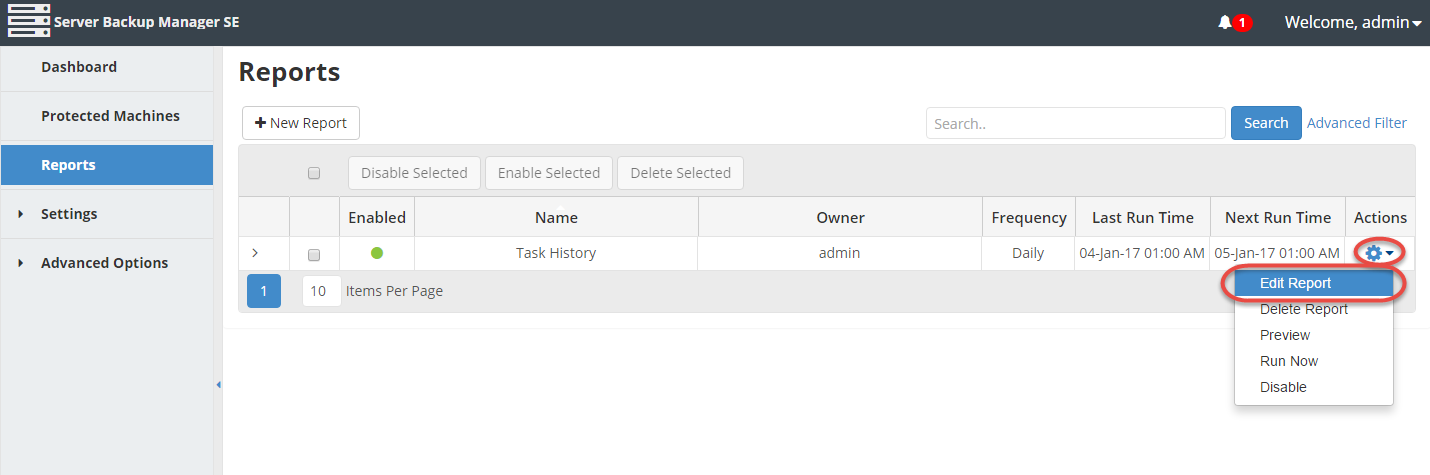
The Edit Report window displays.

- After you make the appropriate changes, click Save. The changes are saved to the report properties.
Labels:
None
