The following actions are available to customize the view of the Protected Machines list:
- Manage the number of items per page
- Sort the items in the list
- Filter the list
| Tip You can use these functions to search for the necessary items in the list. |
Sorting the List
You can sort the Protected Machines list on the basis of column content in ascending or descending order. You might want to put a list of the protected machine descriptions in alphabetical order. Sorting data helps you quickly visualize and understand your replication data better, organize and find the machines that you want, and ultimately make more effective decisions.
You can sort text data (A to Z or Z to A) and numbers (smallest to largest or largest to smallest).
The sort criteria are saved in the system so that sorting is reapplied each time you access the Protected Machines list.
To sort a column in ascending order (A to Z or smallest to largest), simply click the column header. An arrow pointing up signifies that you are viewing the column in ascending order.
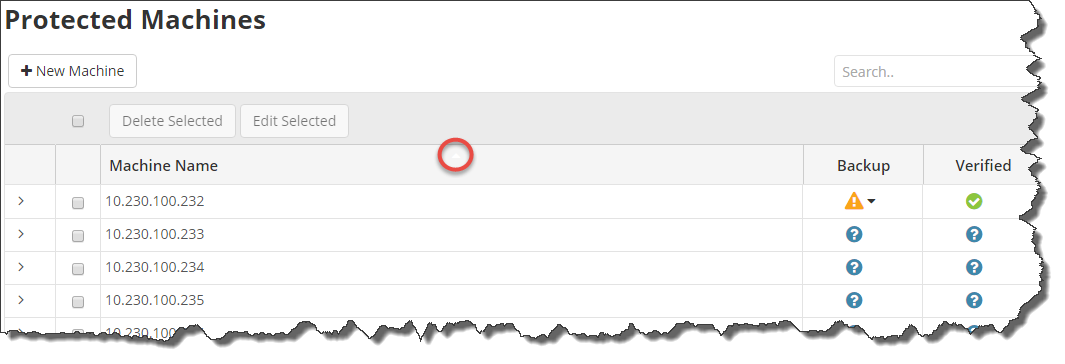
Click the column heading again to sort the column in descending order (Z to A or largest to smallest).
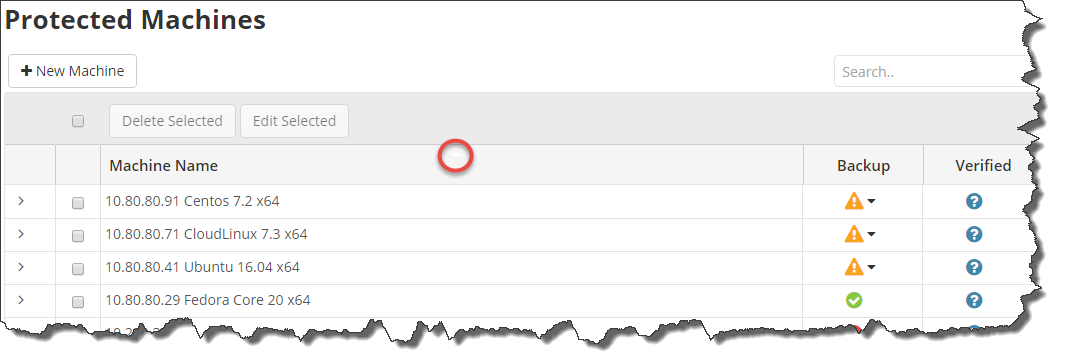
Managing Items Per Page
To define a number of items per page in the Protected Machines list, enter the number of items you would like to display in the Items Per Page field and press Enter. The system remembers your settings. Unless you change this preference, you will see 10 items per page. The maximum number of items per page is 25. In the following example, you can enter 10 and then press Enter to display 10 items on the page.

To go to a specific page, click the page number.
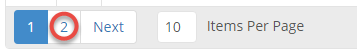
To go to the next page, click the Next button. To go to the previous page, click the Previous button.

Filtering the List
You can reduce the number of visible records in the Protected Machines list using search criteria. Filtered data displays only the records that meet the criteria you specify and hides records that you do not want displayed. Criteria are filter options you use to limit which records are included in the results view. You can use one or more filter options at once.
The Search field allows you to search for a specific protected machine. Enter your search criteria in the Search field and press Enter or the Search button. 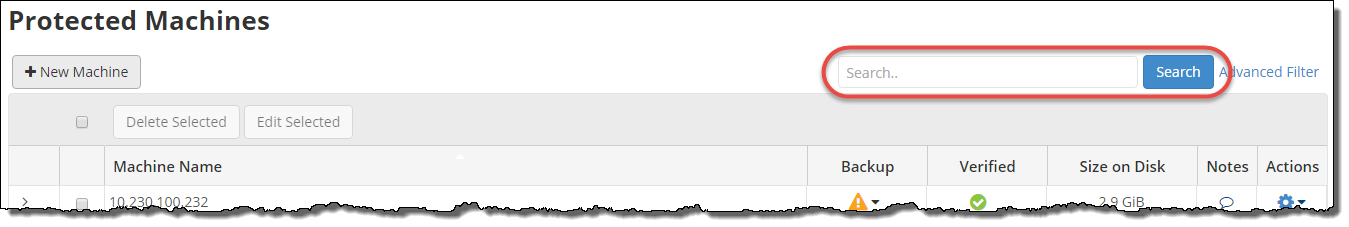
The Advanced Filter allows you to reduce the number of the protected machines in the list on the basis of all possible filter options. To use the advanced filter, click the Advanced Filter link next to the Search bar on the Protected Machines page. The Advanced List Filter window displays.
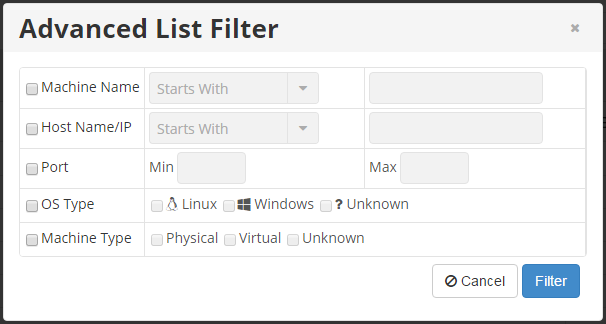
Set any of the following advanced filter options to search for the required machines:
- Machine Name. Select this checkbox to filter the list by the name of the protected machine. The following items are available in the drop-down list:
- Starts with - To filter by machine name that begins with a specific character(s), enter the beginning characters of the machine name.
- Contains - To filter by machine name that has specific character(s) anywhere in the text, enter characters that can be contained in the machine name.
- Ends with - To filter by machine name that ends with a specific character(s), enter the ending characters of the machine name.
- Host Name/IP - Select this checkbox to filter the list by the Host Name/IP. The following items are available in the drop-down list:
- Starts with - To filter by Host Name/IP that begins with a specific character(s), enter the beginning characters of the Host Name/IP.
- Contains - To filter by Host Name/IP that has specific character(s) anywhere in the text, enter characters that can be contained in the Host Name/IP.
- Ends with - To filter by Host Name/IP that ends with a specific character(s), enter the ending characters of the Host Name/IP.
- Port - Select this checkbox to filter the list by port.
- Min - Enter the beginning port number in the range of ports.
- Max - Enter the ending port number in the range of ports.
- OS Type - Select this checkbox to filter the list by any of the following operating systems:
- Linux
- Windows
- Unknown
- Machine Type - Select this checkbox to filter the list by one of the following machine types:
- Physical
- Virtual
- Unknown
Click the Filter button in the Advanced List Filter window to apply this filter to the Protected Machines list.
| Tip Once an advanced filter has been applied, click the Clear Filter button to see the entire list of protected machines. 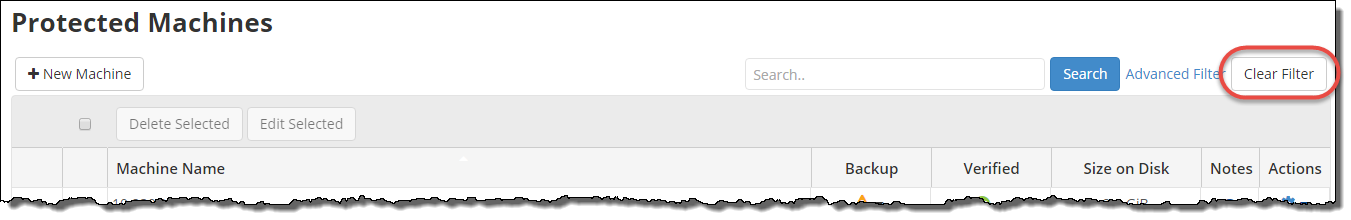 |
