To enable or disable a consistency check of an Exchange database, access the Exchange tab of either the Edit Policy or Create New Policy window. 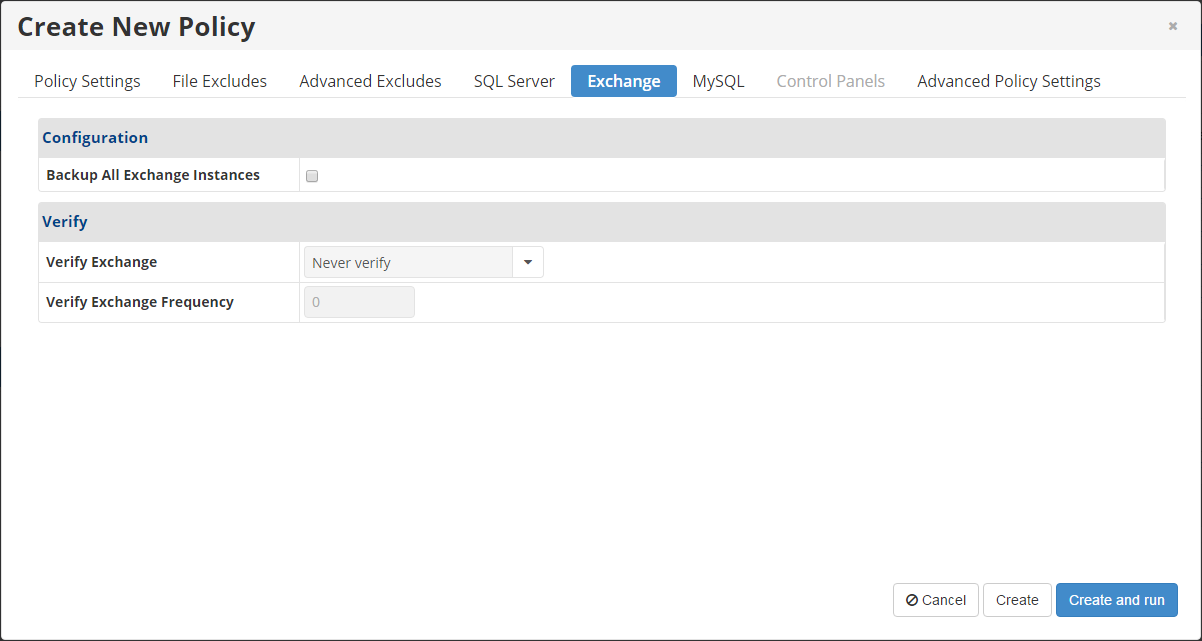
First, make sure you have selected the Backup All Exchange Instances check box. Then, choose one of the following options from the Verify Exchange drop-down field:
- Never Verify - Does not verify after backups. This option is selected by default. It is the recommended value for MS Exchange 2010.
- Always Verify - Verifies after every backup.
- After Every X Successful Backup - Verifies backups after a certain number of successfully completed backups (the number of successful backups is specified in the Verify Exchange Frequency field).
- Verify Exchange Frequency - Specify the number of successful backups after which the Exchange instances will be verified. For example, enter 5 in this field to verify the Exchange after every 5 backups.
| Note Note that only two of three options (Always verify and After every X successful backup) allow Server Backup to verify an Exchange instance. |
Click the Save button in the Edit Policy/Create New Policy window for your changes to take effect.
Labels:
None
