An Email Report has the following properties as described in Scheduling Email Reporting:
- State:
- Enabled
- Disabled
- Name
- Subject
- Frequency Type:
- On demand report
- Minutely report
- Hourly report
- Daily report
- Weekly report
- Monthly report
- Yearly report
- Recipients:
- Users
- Groups
- Email Addresses
- Report Filters:
- by Agent
- by Task Type
- by Task State
- by Task Alert
- by Log Message Level
- Report Options:
- Send Empty Reports
- Include Full Alert Details
- Specify From Address
| Note The "Reporting" page is not accessible for Standard Edition running on a free license.To register a paid license, see Registering a Paid Standard Edition License. |
Follow the instructions below to change Report properties in your CDP Enterprise Edition.
1. Click on "Reporting" in the Main Menu to access the "Reporting" page.
| Standard Edition | Advanced Edition | Enterprise Edition |
|---|---|---|
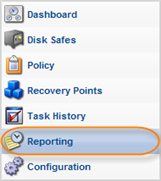 |
 |
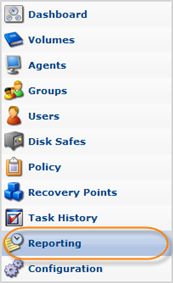 |
2. The "Reporting" page will list all existing Reports.
To change the existing Report properties, click on the "Edit" icon under "Actions" for the corresponding Report in the list.
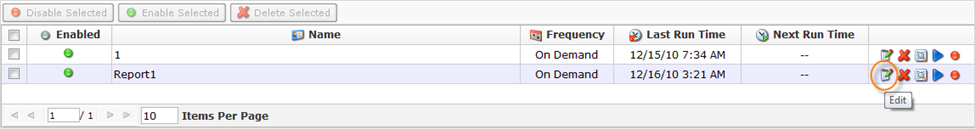
3. The "Edit Report" window will open.
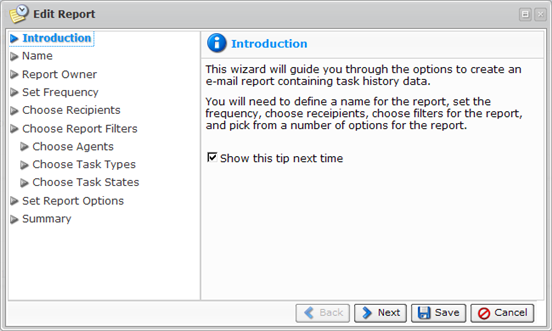
4. Once the changes are complete, click "Save" to save the changes.
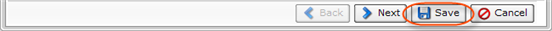
Labels:
