CDP Enterprise Edition for Windows is cross-platform, high performance backup software. With CDP Enterprise Edition, you can manage data protection for both Windows and Linux environments, all from one user interface and into one disk-based data repository.
Installing the CDP Enterprise Server on a Windows Server allows you to protect data on both Windows and Linux CDP Agents. All features available for both Windows and Linux are available regardless of the operating environment you choose for your CDP Enterprise Server repository.
Below you can find requirements for a computer or virtual machine you are protecting (with CDP Agent).
Hardware
| Hardware | Requirements |
|---|---|
| Linux Kernels | 2.6 |
| Physical Memory | Minimum 512 MB |
| Free Disk Space | Minimum 256 MB 15%+ free space on protected drives is recommended to maintain point-in-time snapshots during replication. |
| Primary Storage Types | Directly Attached Storage Including: IDE, SATA, SCSI, SAS, ISCSI, Fibre Channel, Dynamic Disks (Software RAID), Hardware RAID, Solid State Drives (SSD) |
| File Systems | ReiserFS 3, Ext2, Ext3, Ext4 |
| Virtualization | Citrix XenServer, Xen Source Hypervisor, VMWare, Linux KVM, Parallels Virtuozzo |
Linux Distributions


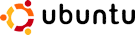


| Note Once a new edition is issued, we support this new release within 90 days. This way, you do not have to update as the OS is released. |
The following distributions are supported for 32-bit (x86) and 64-bit (x64):
- RedHat Enterprise
- CentOS
- Ubuntu
- Fedora
- Debian
- Novell SUSE Enterprise Server
- Open SUSE
- Mandriva
- Cloud Linux
Virtualization

| Technology | Physical Server Install | Guest (Virtual Machine) Install |
|---|---|---|
| Citrix XenServer 5, 6 | No | Install into guest VMs (domU) |
| Xen Source Hypervisor | No | Install into guest VMs (domU) |
| VMWare ESXi | No | Install into guest VMs |
| VMWare Server | No | Install into guest VMs |
| VMWare Workstation | No | Install into guest VMs |
| Parallels Virtuozzo | Yes Protects all Parallels Virtuozzo Containers with one install |
No Cannot be installed into individual Parallels Virtuozzo Containers |
| KVM | No | Install into guest VMs |
CDP for Databases
See System Requirements - CDP for Databases.
