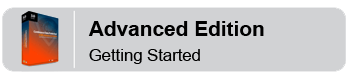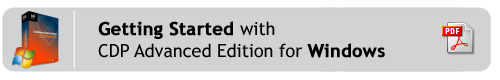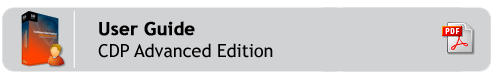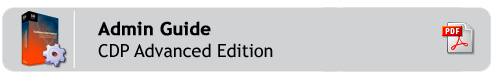|
How to get itInstalling the CDP ServerConfiguring a ReplicationProtecting DatabasesCommon QuestionsRestoring Data
Hosting Control Panels
Getting Started with the API |
The Advanced Edition for Windows and Linux is affordable High Performance Disk to Disk Backup Software.
You can install Advanced Edition directly on the server you would like to backup. A dedicated CDP Server is not required. CDP allows you to store your Disk Safes on:
With Advanced Edition you can:
Advanced Edition includes:
|
- Advanced Edition Common Questions — A list of common questions specific to using your R1Soft Linux and Windows CDP Server Advanced Edition.
- Obtaining Linux CDP Advanced Edition — Instructions on how to download the Linux CDP Advanced Edition installer 3.18.2.
- Obtaining Windows CDP Advanced Edition — Instructions on how to download the Windows CDP Advanced Edition installer 3.18.2.
- Installing Advanced Edition on Linux — General information about installing of CDP 3.18.2 Advanced Edition on Linux.
- Installing Advanced Edition on Windows — Instructions on how to install CDP 3.18.2 Advanced Edition on Windows.
- Upgrading Advanced Edition for Windows — Instructions on how to upgrade Windows Advanced Edition to 3.18.2.
- Upgrading Advanced Edition for Linux — Instructions on how to upgrade Linux Advanced Edition to 3.18.2.
- Accessing Advanced Edition Web Interface — Instructions on how to access the Interface of the Windows CDP Server for the first time.
- Activating CDP Advanced Edition — Instructions for license activation of the Windows CDP Advanced Edition installation.
- Uninstalling Advanced Edition on Windows — Instructions on how to uninstall the Windows CDP Advanced Edition.
- Uninstalling Advanced Edition on Linux — Instructions on how to uninstall the Linux Advanced Edition.
- Using Advanced Edition Dashboard — Instructions on how to access and use Advanced Edition Dashboard.
Labels: