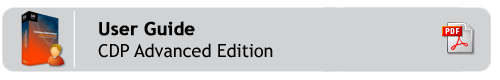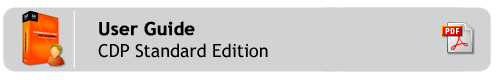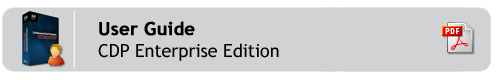In CDP, Task History is used to
- View running and finished tasks and their details.
- Cancel running tasks.
- View finished tasks.
- View alerts.
- View log messages.
- Download task details
- Rerun most tasks.
Labels:
None