It is possible to import existing volume in Data Center Console. Follow the instructions below.
- In the Main menu, click Volumes. Server Backup Manager displays the Volumes window.
- In the Volumes menu, click Import Existing Volume. SBM displays the Import Existing Volume dialog box, as shown in the following image.
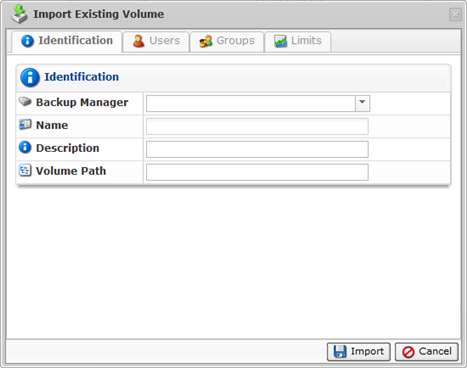
For more information about the available tabs, see Create volumes in DCC. - Once you complete the required fields, click Import. SBM imports the volume into DCC, and then displays a success message.
- Click OK to close the success window.
Labels:
None
