To obtain the Server Backup Manager trial software using R1Soft Customer Portal, perform the following steps:
1. The software for the Windows Backup Manager can be obtained via direct download from the R1Soft website at
https://dist.r1soft.com/download/.
2. Log in to the Customer Portal by entering your User Name and Password in the form on the right side of the screen. Registration is required for all downloads.
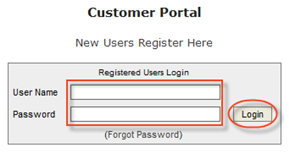
| Note Existing customers use their R1Soft Customer Portal Login. The forum and tech support help desk have different logins. New customers can request a free trial download at www.r1soft.com/. |
3. Locate the Server Backup Manager product group.
4. To download, click on the "32-bit (x86)" link for 32-bit binary Hardware/OS. Click on the "64-bit (x86_64/AMD64)" link for 64-bit binary Hardware/OS.
5. Download one of the following products:
For a 32-bit Windows system:
- File name - ServerBackup-Enterprise-win32.zip
- File size - 226 MB
For a 64-bit Windows system:
- File name - ServerBackup-Enterprise-win64.zip
- File size - 244 MB
For a 32-bit Linux system:
- File name - ServerBackup-Enterprise-linux32.zip
- File size - 256 MB
For a 64-bit Linux system:
- File name - ServerBackup-Enterprise-linux64.zip
- File size - 249 MB
Extracting Files
Extract all files from the archive. The installation package includes both the Backup Manager installer for the selected platform and version and the Backup Agent installers for the selected platform and all the versions. There is also a readme file named Enterprise-README.txt that contains brief information on installation details.
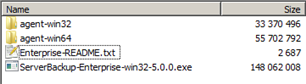
Installing Server Backup Manager
Installing Server Backup Manager on Windows
Install Server Backup Manager on Windows
Installing Server Backup Manager on Linux
Install Server Backup Manager on Linux
Installing Server Backup Manager on CentOS, RHE, and Fedora
Install Server Backup Manager on CentOS, RHE, and Fedora
Installing Server Backup Manager on Debian and Ubuntu
Install Server Backup Manager on Debian and Ubuntu
Installing Backup Agent on Windows
Installing Backup Agent on Windows
Installing Backup Agent on Linux
Installing Backup Agent on Linux
Installing Backup Agent on CentOS, RHE and Fedora
Installing Backup Agent on CentOS, RHE, and Fedora manually
Installing Backup Agent on Debian and Ubuntu
Installing Backup Agent on Debian and Ubuntu manually
Accessing the Backup Manager Web Interface
Access Server Backup Manager Web interface
Trial License
Trial License is valid only for 14 days. After this license expires, you must purchase or activate the license. See also Activate Server Backup Manager.
To check your license status, in the Configuration menu, click License Information. For more information about viewing license information, see View License Information.
