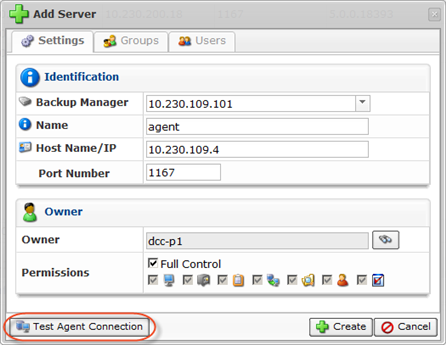It is possible to test the Backup Agent connection via Data Center Console. Follow the instructions below.
1. In the Main menu, click Servers. Data Center Console displays the Servers window, as shown in the following image.
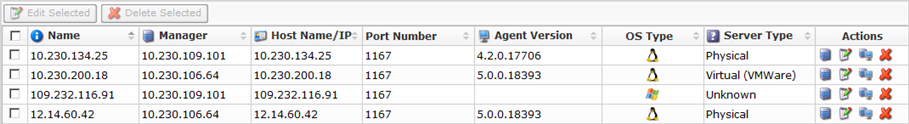
2. Select a server where the Backup Agent you want to test connection for is installed, and then click the Edit icon, as shown in the following image.
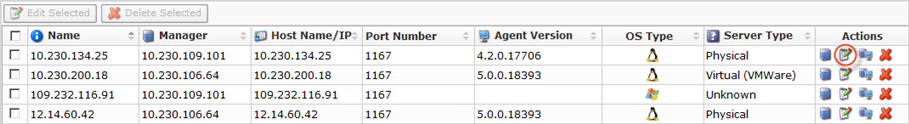
DCC displays the Edit Server window.
3. Click Test Agent Connection. DCC displays the Communicating with Agent window, as shown in the following image.

4. Click OK.
5. In some cases, there may be issues with your connection between Data Center Console and Server Backup Manager. To find a solution, click OK.

For example, the following message states backup manager could not start. Click OK.

It is also possible to check backup agent connection while adding a server. Follow the instructions below.
1. In the Servers menu, click Add Server. Data Control Console displays the Add Server window.
2. Add the required properties, and then click Test Agent Connection, as shown in the following image.