| Notice For Server Backup 5.2.x, you must upgrade the components in the following order or your backups may fail:
|
To upgrade the Backup Agent to version 5.x on Linux, log in to the server and perform the following steps.
| Notice for Version 5.x Because of the product name change from "CDP" to "Server Backup," you will be unable to upgrade from a pre-5.0 agent using apt-get upgrade. Instead, you will need upgrade using either apt-get dist-upgrade OR apt-get install <package name>. |
To upgrade the Backup Agent from 5.0.2 to 5.2.0 on Linux, follow the instructions below.
1. Perform the following manual steps before the upgrade:
Stop the Backup Agent by executing the following command:
service cdp-agent stop
or
/etc/init.d/cdp-agent stop
Verify that there are no running or defunct cdp-2-6 processes by running:
ps ax | egrep –i c[d]p
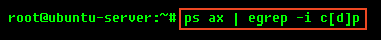
2. Proceed with the upgrade:
apt-get update

followed by
apt-get upgrade

Or:
apt-get install serverbackup-enterprise-agent
3. Start the new Server Backup Agent:
/etc/init.d/cdp-agent start
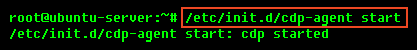
To verify the 5.2.0 Agent is running, run the following command:
egrep "Agent Version|Starting" /usr/sbin/r1soft/log/cdp.log | tail -n2
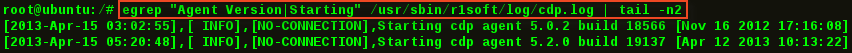
| Notice Make sure you have a backup of the installation directory before upgrading. |
Run the following commands:
apt-get dist-upgrade
OR
apt-get install serverbackup-agent
After the upgrade is complete, execute the following command to make sure that version 5.0.0 has been installed:
dpkg -l | grep serverbackup
