When you create users in a Data Center Console, they are automatically "pushed down" to all Server Backup Managers connected to the Console. You can then use these entries to log in to the Server Backup Managers.
Follow the instructions below to create a new user in the Data Center Console.
1. In the Main menu, click Users. The Data Center Console displays the Users windows as show in the following image.
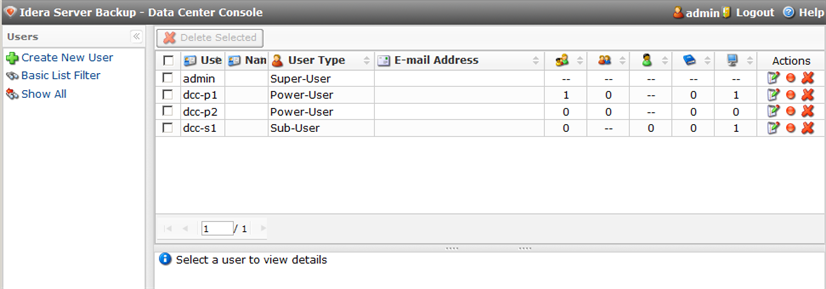
The list of all Users is displayed. The following columns are shown:
- Username - The name of the Console user.
- User-Type - The type of user. Can be: Power-User, Super-User or Sub-User.
- E-Mail Address - The user's e-mail address.
- Groups - The number of groups to which the user belongs.
- Sub-Users - The number of sub-users assigned to the user.
- Administrators - The number of administrators assigned to the user.
- Volumes - The number of Agents to which the user is assigned.
- Servers - The number of Servers to which the user is assigned.
- Actions - You can edit, delete and enable or disable a user. See Deleting Users, Editing User Properties, Enable or disable users.
| Note DCC Users must be able to make a language selection on each backup manager (Currently DCC user objects are not editable in backup manager). |
2. Click Create New User.
3. The "Create New User" window will appear. Populate the necessary fields and click "Create."
For more detailed information about creating users see Adding Users.
4. New user will be added to the list.
5. Now you can log in to the backup manager using that user's credentials. The standard login window will have a "Login As" option. Select "Data Center Console User."
The user will be displayed in the backup manager's user list with a "Data Center User" note in brackets.
6. When you first log in to a backup manager with a user created in a Data Center Console, it does not have any permissions and will not be able to see any backup manager sections or statistics (unless it's a super-user). To set permissions for a user, you need to assign it to a Server. For more information see Edit DCC user permissions.
