- Click on Protected Machines in the SBM main menu.
- In the corresponding machine row, expand the Actions drop-down menu and select Edit Policy.
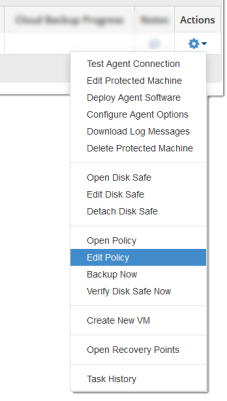
- In the Edit Policy/Policy Settings tab, locate the Archive section and select the Enable check box.
- In the Choose archive destination field, select Amazon Glacier: <your Amazon Glacier Vault name> or FTP from the drop-down menu.
- Set your retention points as desired in the Hourly/Daily/Weekly/Monthly/Yearly fields.
- Click Save.
Labels:
None
