There are two ways of the Backup Agent installation:
- The Backup Agent is installed on a Server, on which no Backup Manager previously installed.
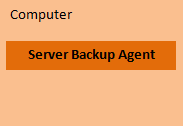
- The Backup Agent is installed on a computer, on which the Backup Manager was previously installed.

According to these variants, below are the detailed instructions on how to uninstall the Backup Agent.
Removing the Backup Agent installed separately
1. Open any file browser and go to C:\Program Files\Idera Server Backup.
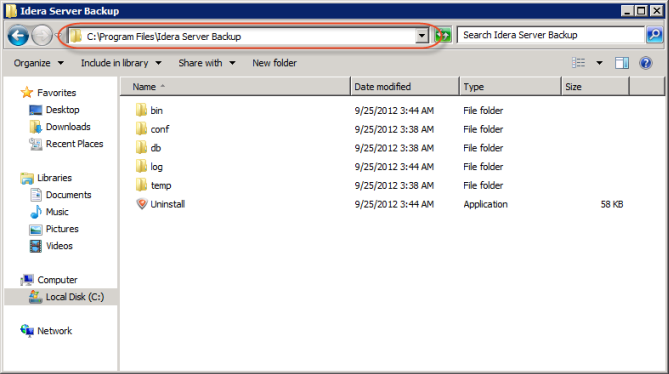
2. Double-click the Uninstall.exe file.
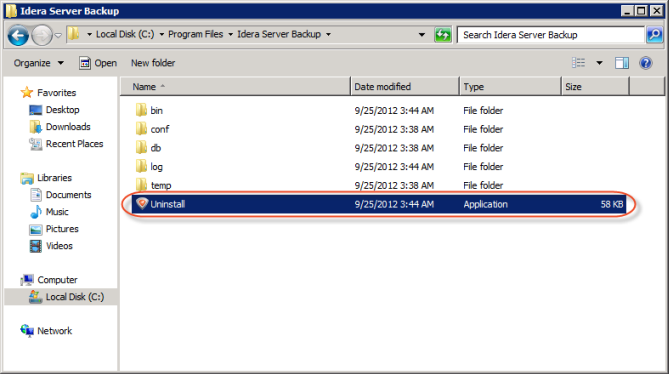
3. In the following window click the "Uninstall" button.
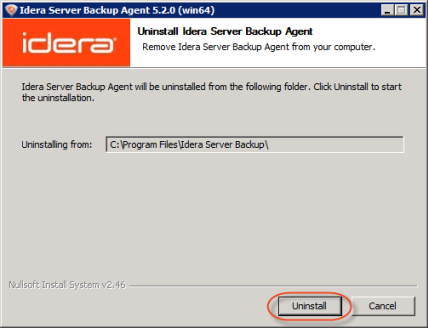
4. The next window will display a progress bar.
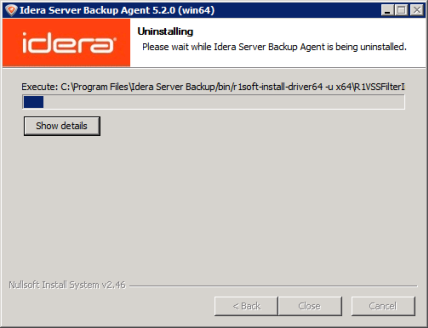
5. For the changes to take effect, click the "Yes" button in the displayed popup. But you can postpone rebooting in cases you have more significant tasks to do.
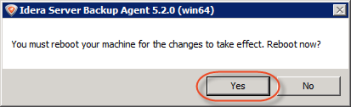
| Note Note that rebooting is a necessary step in a procedure of uninstalling the Backup Agent. |
Removing the Backup Agent installed together with the Backup Manager
| Note It is assumed that the Backup Manager has been installed firstly, and then the Backup Agent. |
1. Open any file browser and go to C:\Program Files\Idera Server Backup.
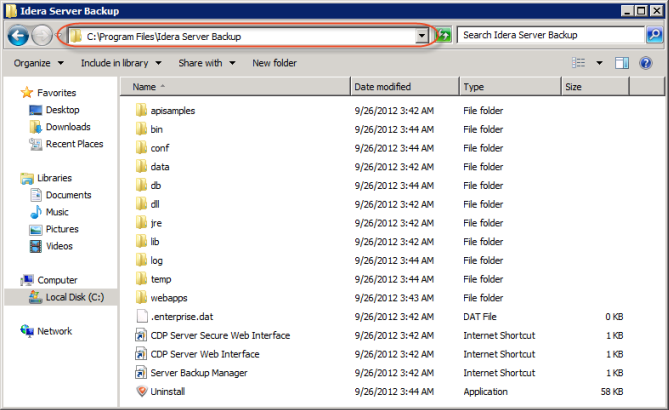
2. Double-click the Uninstall.exe file

3. On the following window click the "Uninstall" button.
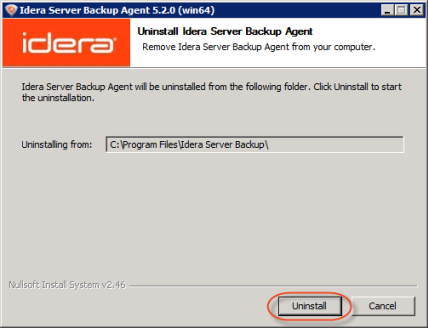
4. The next window will display a progress bar.
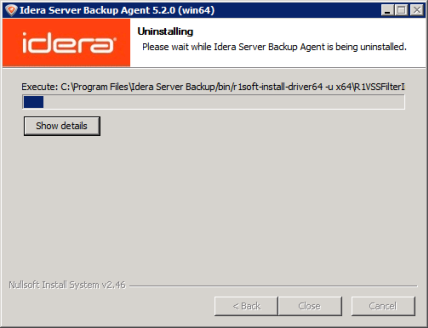
5. For the changes to take effect, click the "Yes" button. But you can postpone rebooting in cases you have more significant tasks to do.
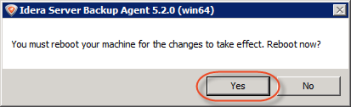
| Note Note that rebooting is a necessary step in a procedure of uninstalling the Backup Agent. |
