Symptom
Error with 3.x Agent unloading properly in all versions of CDP:
Cause
The problem is with the unloading of the Agent in any 3.x version.
When the agent module is removed (rmmod), the problem occurs and the only fix is to reboot the Host OS. The problem exists in upgrades because the process of the upgrade performs a rmmod on the cdp-agent module.
The Development Team has resolved this problem in the next release, you should upgrade to the latest version.
Resolution
1. If you use 3.6.x, you need to do the following prior to upgrading above 3.6, or if you are installing a newer Agent.
Unlock the hcpdriver:
Stop the Agent:
Remove the driver:
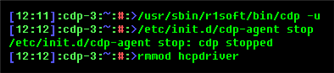
2. If you are at version 3.7.5, you will need to do the following prior to upgrading above 3.7, or if you are installing a new Agent.
The procedure below will also allow you to fix the StartSnaphot:88 error without having to reboot. You can start the cdp-agent after removing the hcpdriver manually.
Stop the Agent:
Remove the driver:
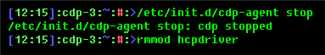
Related Articles
| Page: Limiting Control Panel User Access (Knowledge Base) Labels: control_panel_3, agent_3 |
| Page: Error - AGENT Unable to Set Default Name Check Option (Knowledge Base) Labels: randmmap_3, troubleshoot_3, agent_3 |
| Page: Error - Could Not Start Snapshot (Knowledge Base) Labels: troubleshoot_3, agent_3 |
| Page: Using Two Policies per Agent (Knowledge Base) Labels: disk_safe_3, policy_3, agent_3, troubleshoot_3, volumes_3 |
