Using the Preview function, you can view the last generated Report via the CDP Interface. Follow the instructions below.
1. Click on "Reporting" in the Main Menu to open the "Reports" window.
| Standard Edition | Advanced Edition | Enterprise Edition |
|---|---|---|
 |
 |
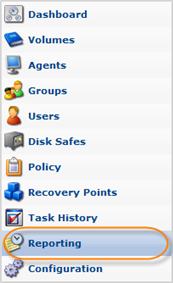 |
| Note Email reporting and the "Reporting" page are not accessible for Standard Edition running on a free license. To register a paid license, see Registering a Paid Standard Edition License. |
2. In the "Reports" list, find the Report you need and click on the "Preview" icon in the "Actions" column of that Report.
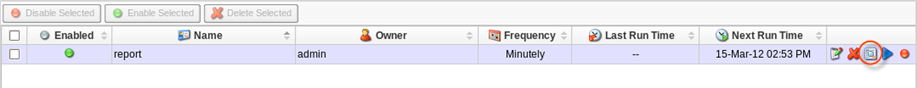
3. The system generates the preview.

Labels:
