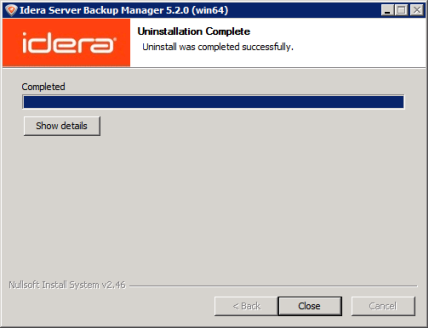To remove the Server Backup Manager from your computer, follow the steps below.
1. Locate the uninstaller program in the "Idera Server Backup" folder and double-click on it.
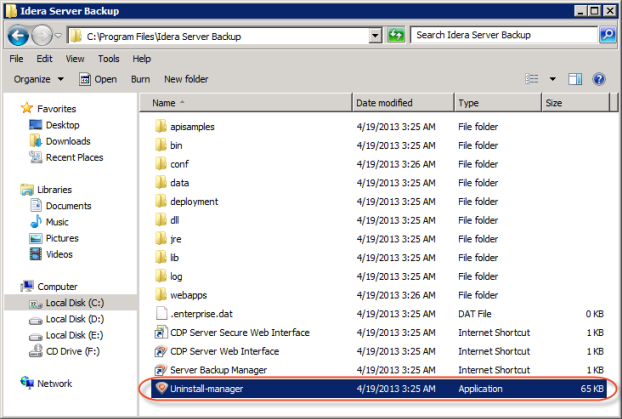
2. The uninstaller program displays the path to the Manager being uninstalled. Click "Uninstall" to proceed with uninstallation.
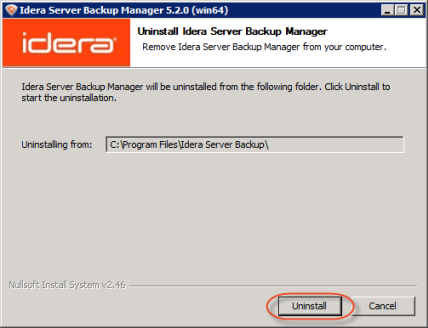
3. Wait for the uninstallation process to finish. It may take a few minutes.
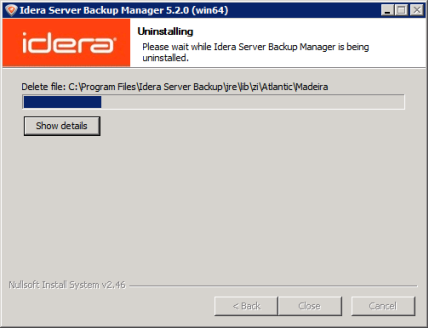
4. Once the process has been completed, click "Close." You do not need to restart your computer.