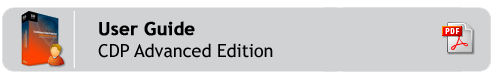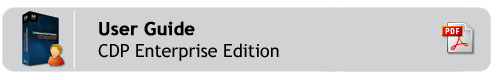Corporate and regulatory requirements may require the archiving of data at certain intervals. For example, monthly or annually. In addition to your regular backups, CDP allows you to create archives of your data on a specified hour, day, week, or month.
Each Policy may have the archiving options defined in accordance with your retention requirements. According to these options, an Archive Point is created once the Policy runs. Archiving can be scheduled to start on a specified hour, day, week, or month. For example, you can set up an end-of-month archive. It can also be launched manually. See Running Archiving Policies.
The Archive Point is basically a copy of the most recent Recovery Point and can be used for long-term data storage to provide further integrity and safe-keeping of data. It supports all of the Recovery Points' functionality. You can browse and restore your files as well as perform a Bare-Metal Restore.
In the course of archiving, the most recent Recovery Point is saved and placed to the assigned Disk Safe. It can be copied later to any data storage. See Copying and Moving Disk Safes.

When creating an Archiving Policy, you will be asked to set the Archive Point Limit. It indicates the number of stored Archive Points. After exceeding this number, the old Archive Points will subsequently be replaced by the new ones.
| Note If the Recovery Point is merged, the corresponding Archive Point is deleted. |
Archive Point properties:
- Id - The Identification number of the Archive Point.
- Type - The type of archiving schedule (can be hourly, daily, weekly, etc.)
- Time Created - Date and time when the Archive Point was created.
- Status - Shows the status of the Archive Point (Available/Deleted).
You can view Archive Points by accessing Recovery Points window and selecting the corresponding tab.

The following actions are available for Archive Points:
- Browse
- Delete
- Bare-Metal Restore
Archiving feature can be enabled/disabled for the Volume ("Limits" tab of Volume properties window). There you can limit the number of Archive Points stored in the Disk Safes assigned to the Volume. Read more in Creating Volumes.