For security reasons, the Backup Agent accepts connections only from known Backup Managers. If you have previously allowed the Backup Manager to connect to your Backup Agent but later decided not to allow future requests, you have to remove the Manager Key.
To delete the Manager Public Key from the Backup Agent's configuration using CLI, follow the instructions below.
| Note After removing the Manager Key, your Backup Agent becomes unavailable for the Backup Manager. |
1. On the Linux Backup Agent machine, run the command:
serverbackup-setup --remove-key [Manager_IP]
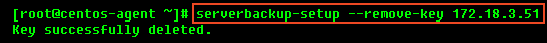
Example:
To remove the Key of a Backup Manager with IP address 192.168.0.233 from the Backup Agent's database, run the command:
serverbackup-setup --remove-key 192.168.0.233
See also:
